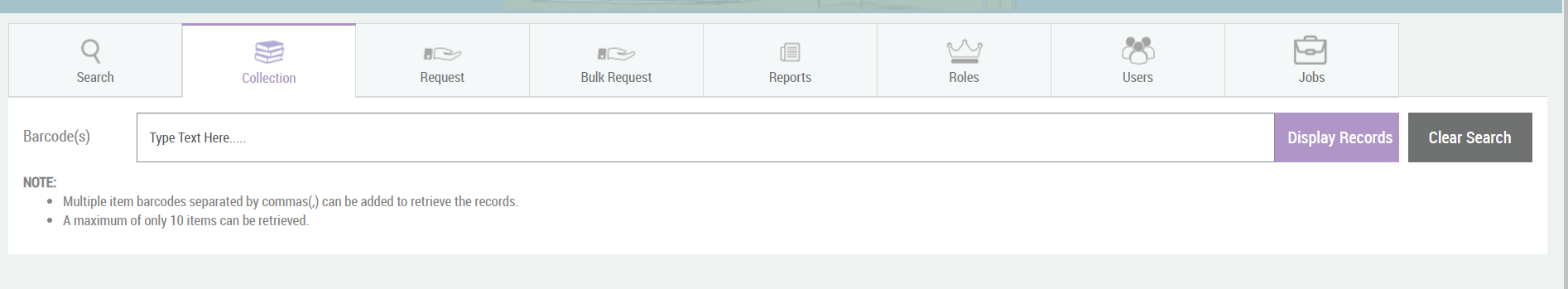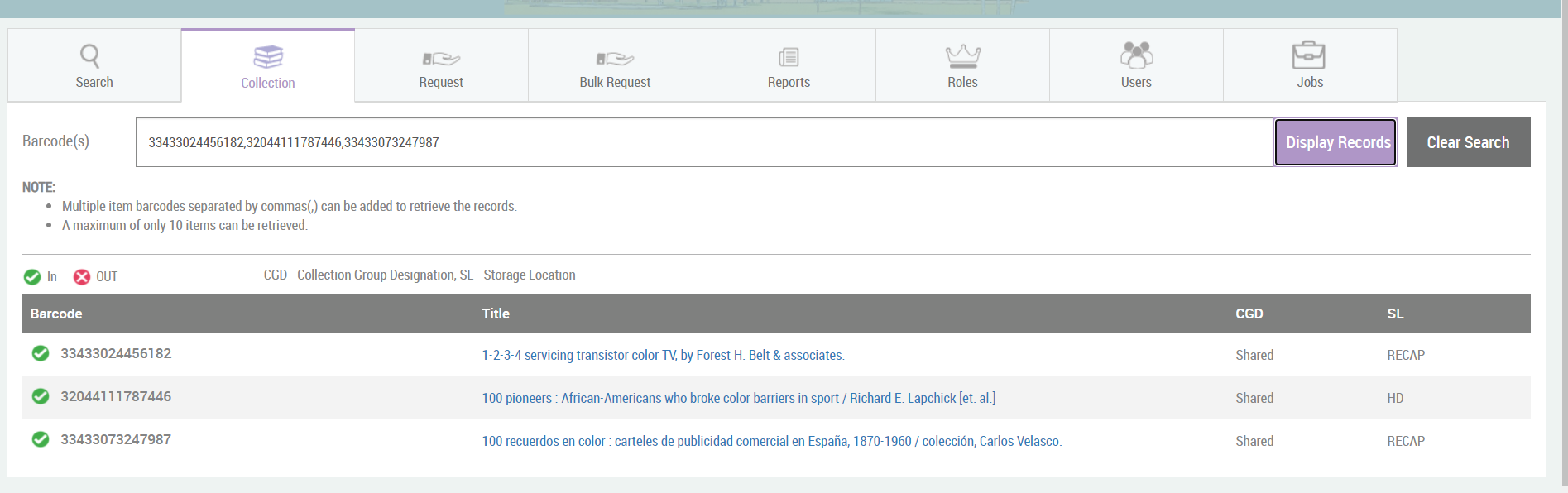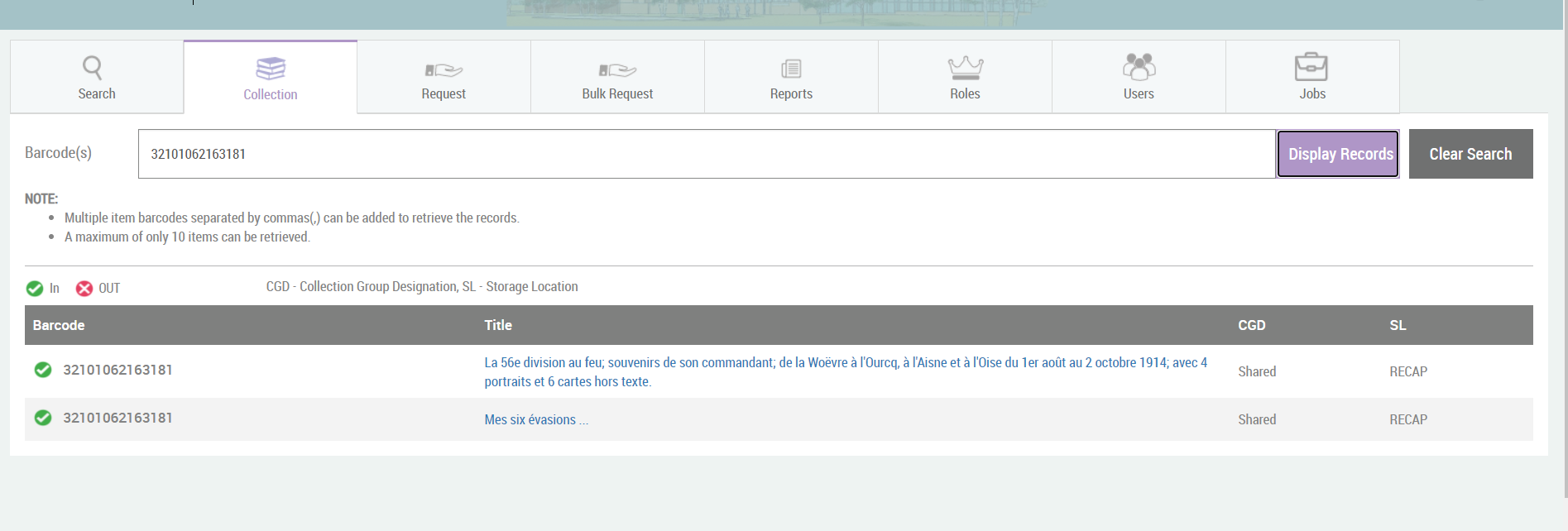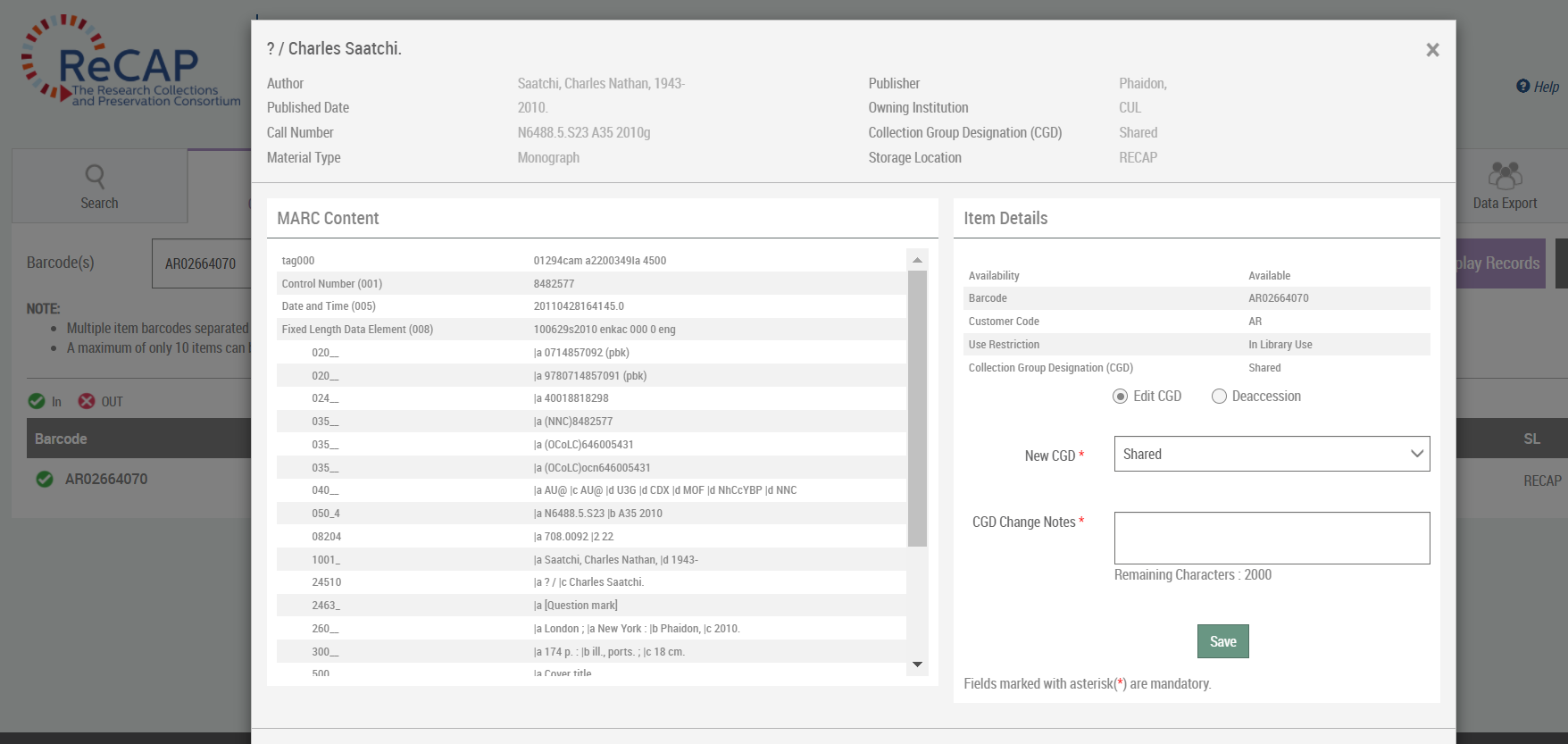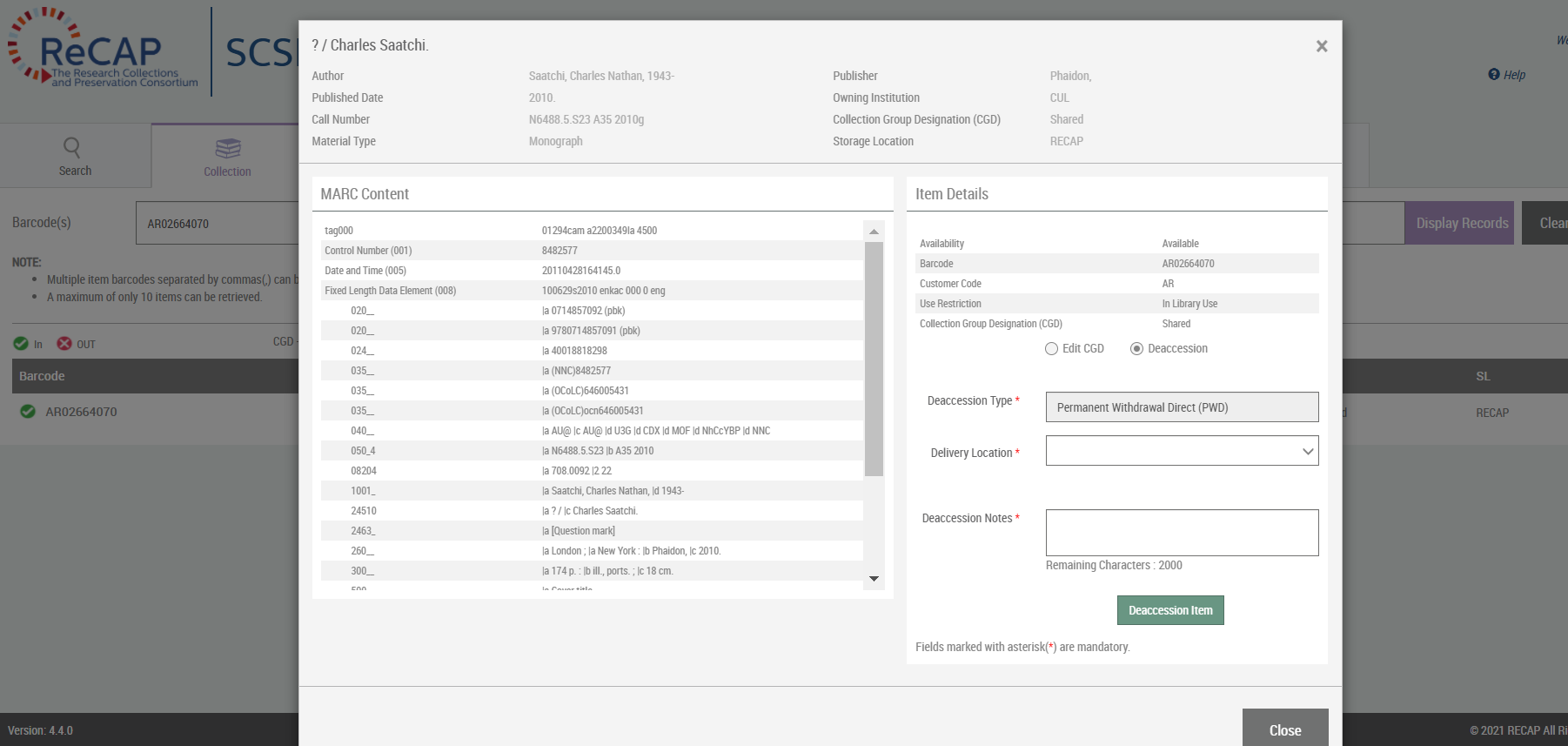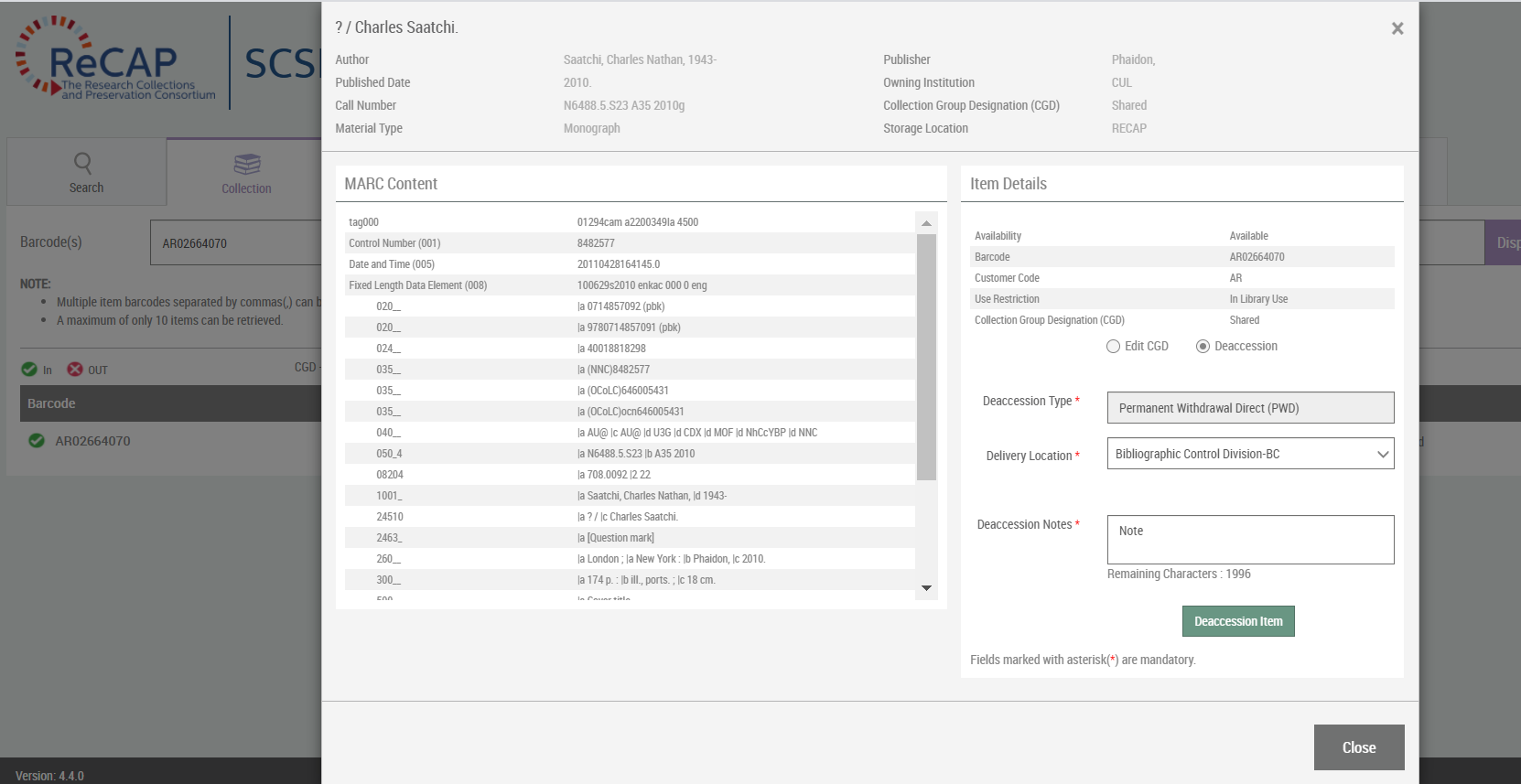Collection
The Collection tab is primarily used by the collection staff of the partners. This tab is protected and only those with valid permissions will be able to access it. A valid user will be able to edit the Collection Group Designation (CGD) or deaccession their own institution’s record.
Unlike Search tab, where any data can be searched, Collection tab allows fetching of data only based on the Item Barcode. The Display Records button retrieves the Title and CGD information. The Clear Search button, clears the contents in the text field and resets the results.
Multiple barcodes can be retrieved in one go by separating the barcodes using a comma. However, only a maximum of 10 barcodes can be fetched in a single call. The Display Records button retrieves the title of the barcodes entered along with their Collection Group Designation and presents them in a grid. The item availability status is shown as in the Search tab - In ReCAP is shown as a tick within a green dot and Out as a cross within a red dot.
Items that are bound-with display the multiple titles that are bound together under the same barcode. Editing or Deaccessioning one amongst the multiple titles edits or deaccessions the whole barcode and is applied to all the multiple titles under it.
Each title in the results is a hyperlink which opens a popup with the whole MARC content on the left and options to edit CGD or deaccession the record on the right. The default option is to Edit the CGD which has two input fields - New CGD and CGD Change Notes. The New CGD takes in the CGD that would replace the old one. The CGD Change Notes takes in any notes the user would like to add to the record as to why the CGD is being modified. The change notes is a mandatory field only when items in ‘Shared’ are moved to either ‘Open’ or ‘Private’.
To deaccession the record, the radio button that says Deaccession needs to be selected. Depending upon the item availability status, the Deaccession Type, which is not an editable field, is populated with the type, either Permanent Withdrawal Direct (PWD) if In ReCAP or Permanent Withdrawal Indirect (PWI) if out. The other two inputs are the Delivery Location and the Deaccession Notes.