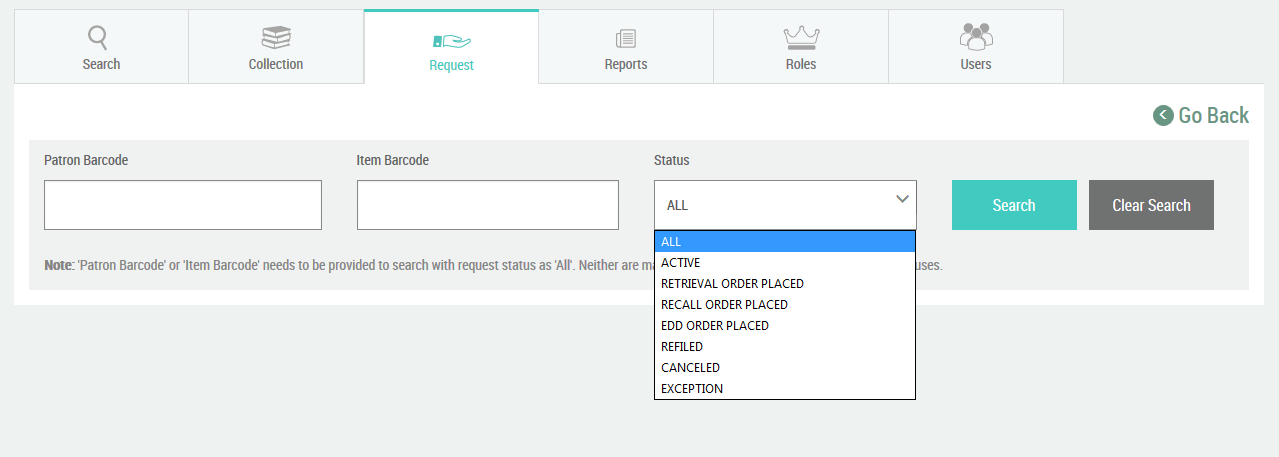...
Apart from creating requests, the Request tab also houses a screen where requests can be searched.
The search can be done based on the Patron Barcode, the Item Barcode and/or the Request Status. Either Patron Barcode or the Item Barcode needs to be provided when the request status is 'All'. Neither are mandatory when searching with other request statuses. Searching requests with request status as active retrieves records under Retrieval Order Placed, Recall Order Placed and EDD Order Placed. The Search button submits the search criteria and the Clear Search button clears the contents in the text fields. The Go Back link on the top right of the page takes the user back to the Create Request screen.
The Search results follows a LIFO (Last In, First Out) ordering of results. If the status is empty, only the active requests are shown.
The Item Barcode in the search result is a hyperlink. Clicking on the Item barcode opens up the MARC content of the item.
...