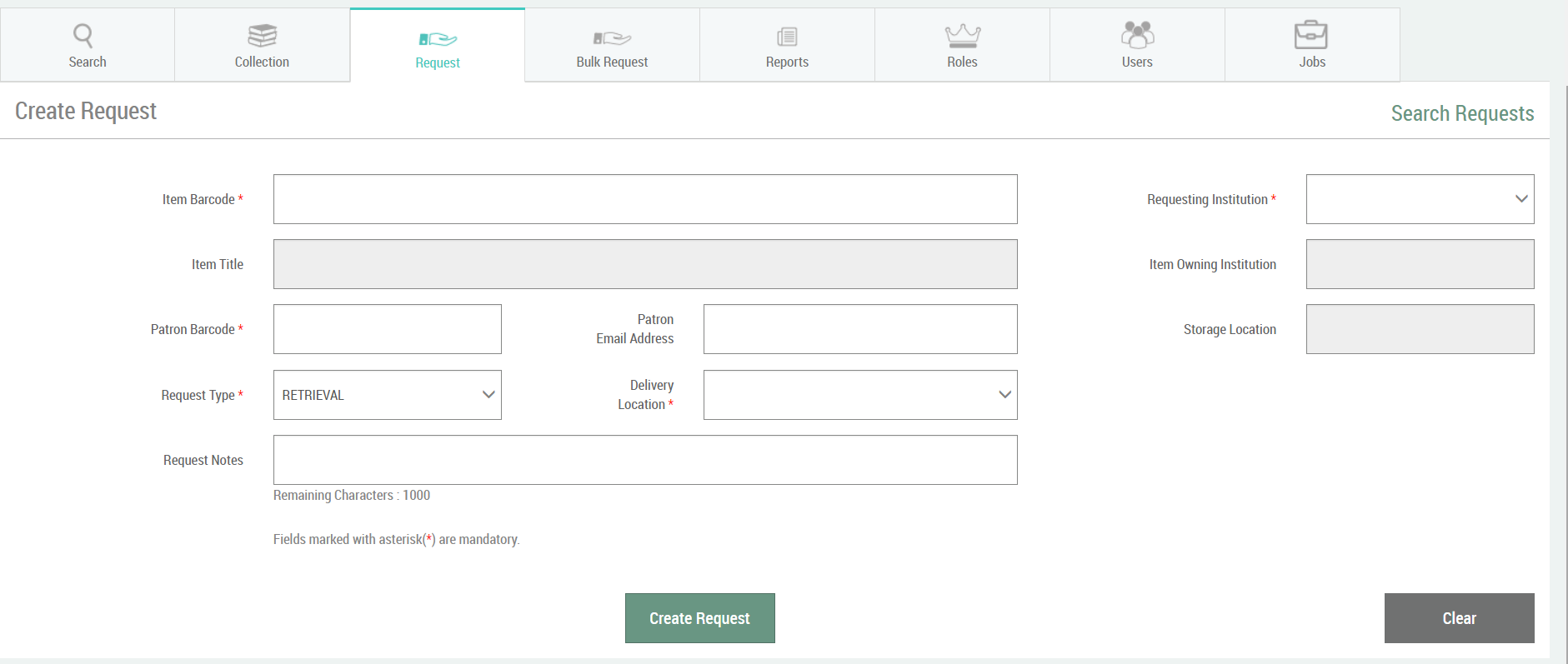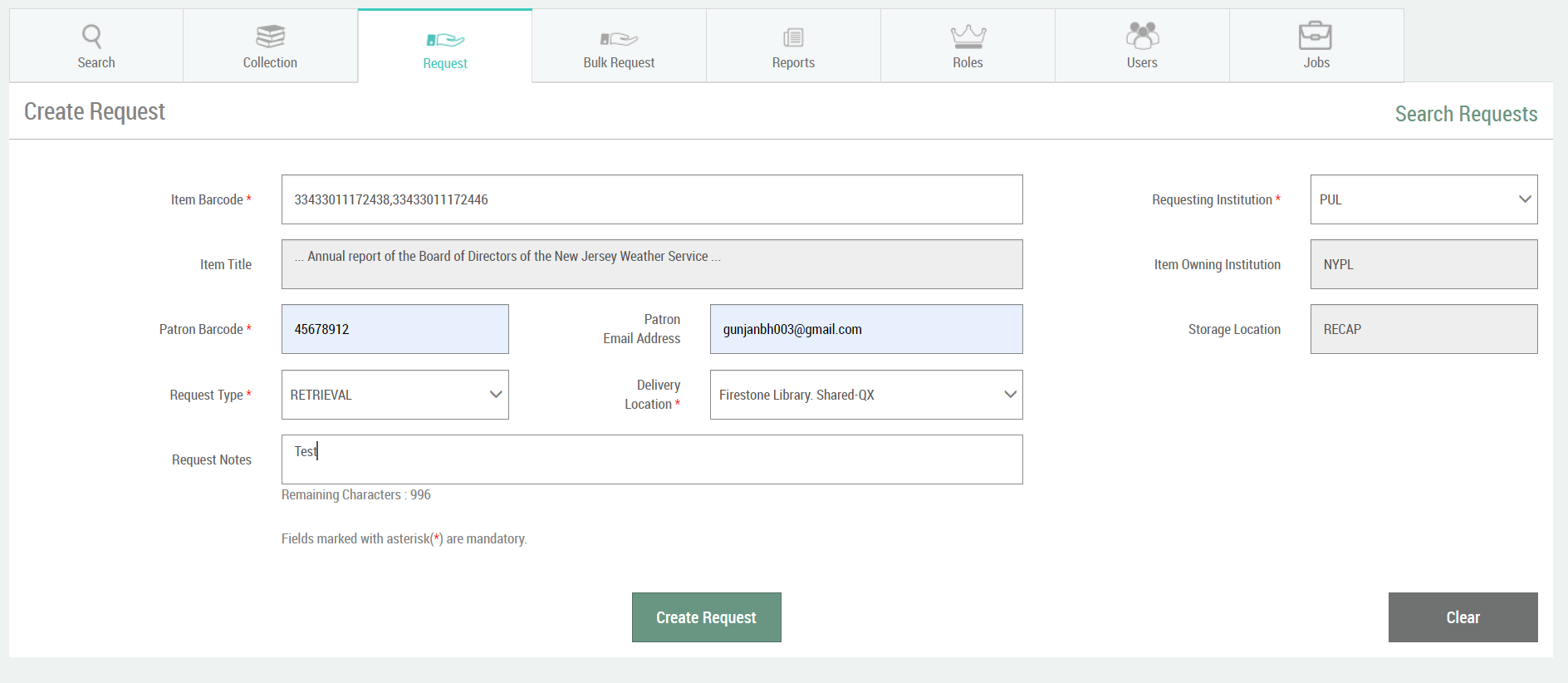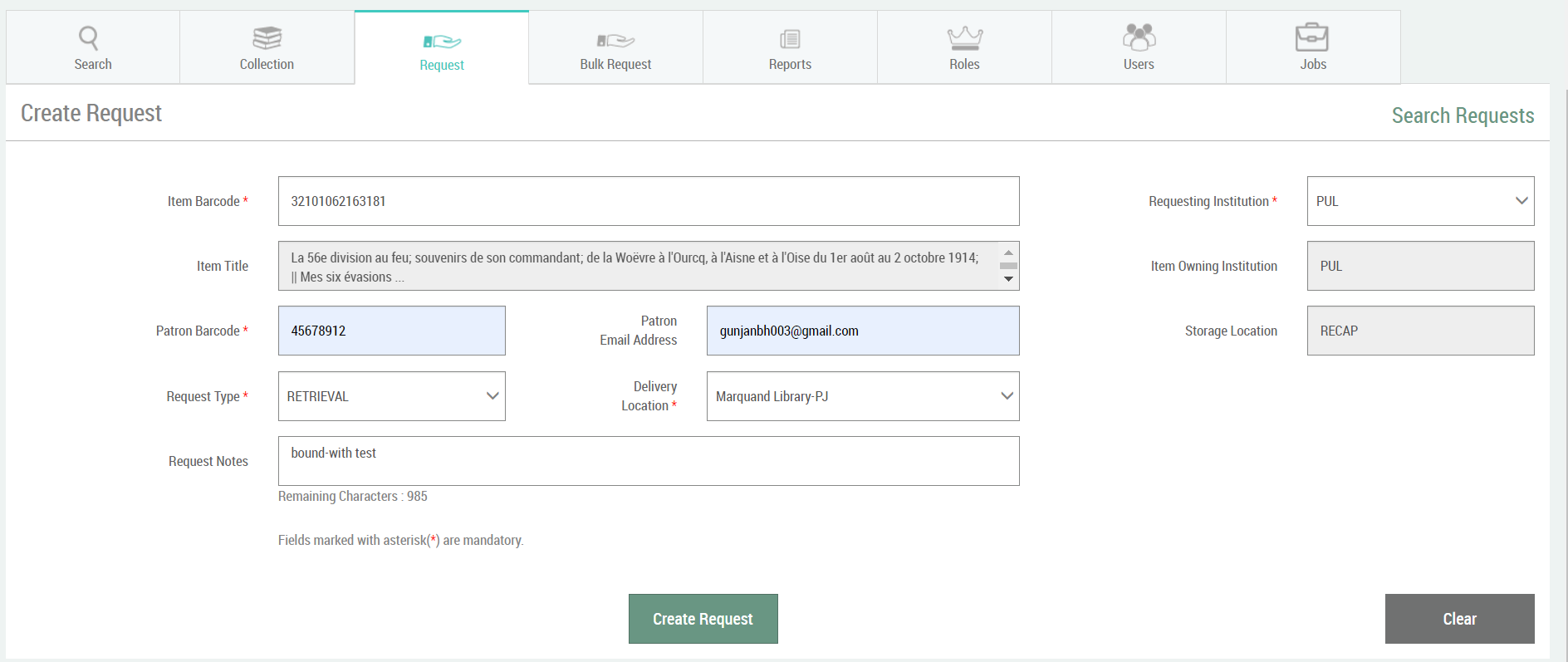The Request tab would be used primarily by the partner institution’s staff to retrieve items in ReCAP on behalf of patrons from their institution or the ReCAP staff. The tab is protected and is accessible only to those users for whom relevant roles are assigned by the administrator. A valid user will be able to access their own institution’s private items and other institution’s shared and open items for their own institution’s patrons. A valid ReCAP user will be able to access any institution’s private, open or shared items for any institution’s patron.
On clicking the Request tab in SCSB, the Create Request page is presented. It is a form which essentially takes in values such as Item Barcode, Patron Barcode, Patron Email Address, Requesting Institution, Request Type, Delivery Location and Request Notes and Storage location value is auto-filled after entering Item Barcode. The Submit button submits the form and the Clear button clears values in the text fields and resets the drop downs to default.
The item barcode text field can take in multiple item barcodes separated by a comma. However, the barcodes must belong to the same bibliographic record, have the same availability status and belong to the same customer code. This is primarily to facilitate requesting multiple volumes of a Monographic set or multiple issues of a journal/serial.
In cases where the item has multiple bibliographic titles (bound-withs), the titles are concatenated and listed together delimited by pipes (||).
The patron barcode text field takes in the barcode issued by the partner institution to the patrons. This will be used to validate the patron against the Integrated Library System (ILS) of the partners. The patron email address text field takes in any email address. It will have to conform to normal email address standard and need not be the same as registered with the ILS. The user can select the requesting institution - the institution to which the patron belongs to. Since circulation staff of the partner institutions can only raise request for their own patrons, they can only select their own institution in the requesting institution drop down. However, ReCAP staff can raise request for patrons of all partner institutions and hence can choose the requesting institution from the provided options.
...