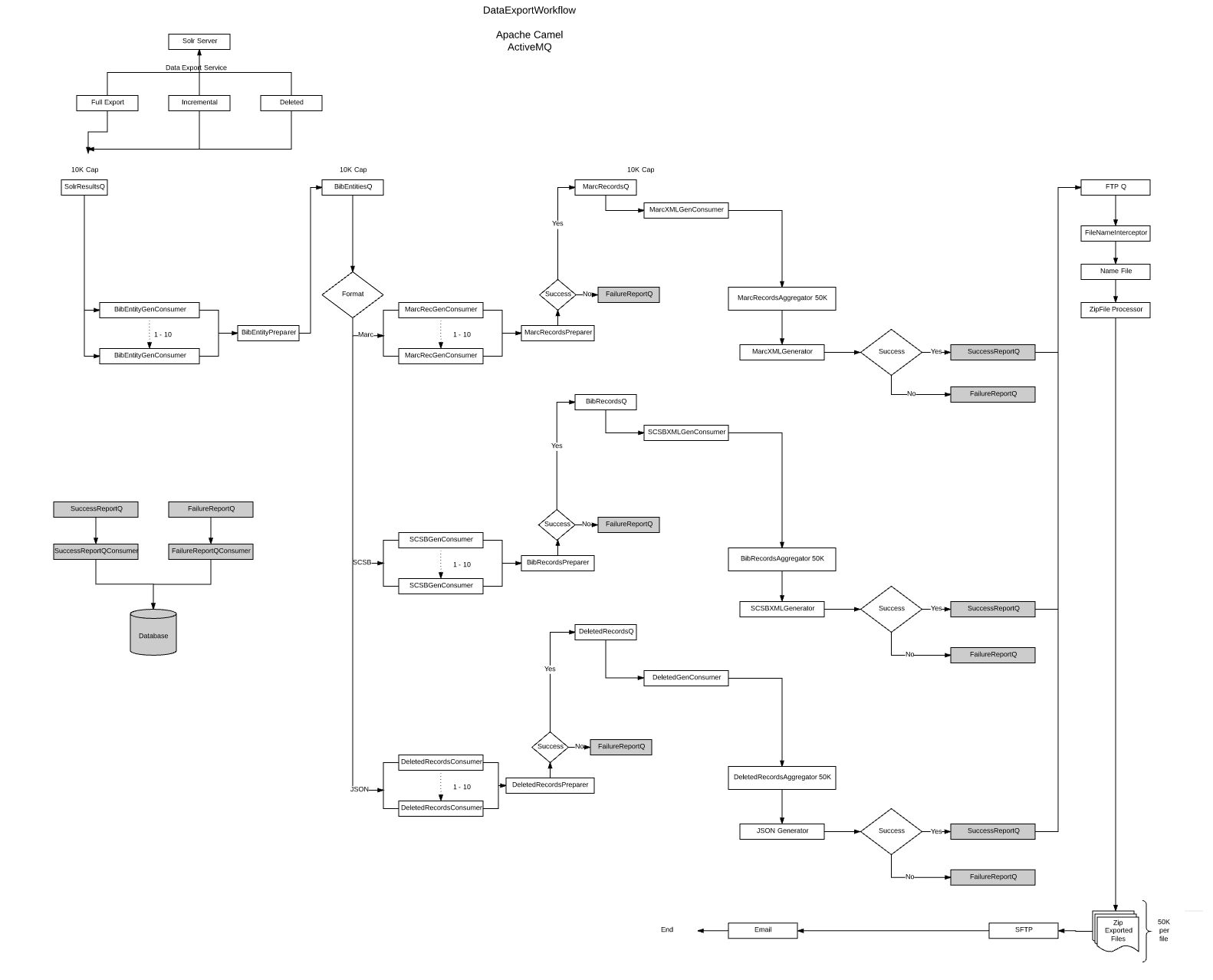The Export Data Dump is a REST Service that allows partners to export bibliographic records in SCSB database into their chosen format (MARCXML or SCSB Schema XML). The use case detailing this service can be found here. Information on the parameters that are to be passed as part of the REST call are detailed in the Swagger documentation found in this link, <environment>:9093/swagger-ui.html#/data-dump-rest-controller, where, <environment> can be http://uat-recap.htcinc.com (or) http://tst-recap.htcinc.com
Related JIRA - RECAP-39 - Getting issue details... STATUS
The above diagram (Source) depicts the optimizations carried out to improve the performance of the REST service API while handling huge volume of data.
The parameters required by the API call is well defined on the swagger documentation.
NOTE: Generating a full dump (fetchType = Full) is a time and resource consuming job and typically is run only the very first time to get all data from SCSB. To prevent unauthorized or unintentional initialization of a full export, SCSB allows configuring the value (external.datadump.fetchtype.full) that is used as the full data dump parameter in the API.
The resultant xml is generated as a MARCXML or SCSBXML, the schema is defined here.
Bulk Export
The response which contains the XML content can either be returned as HTML or through FTP. This is configured through the request parameter, transmissionType. A cap of 100 records is set for HTML response. Anything above this cap or if the parameter is left empty then the result is transmitted as FTP. The location where the XML files are uploaded in the FTP is configured in the application-<environment>.properties file. The file is found under scsb-etl/src/main/resources/ folder.
Usually, the FTP location is /share/recap/data-dump/<environment>/<partnercode>/<outputformat>. So for example, if someone is looking for a file generated for PUL (requestingInstitutionCode input parameter) in tst environment with MarcXML as the output format, then the FTP location is /share/recap/data-dump/tst/PUL/MarcXml