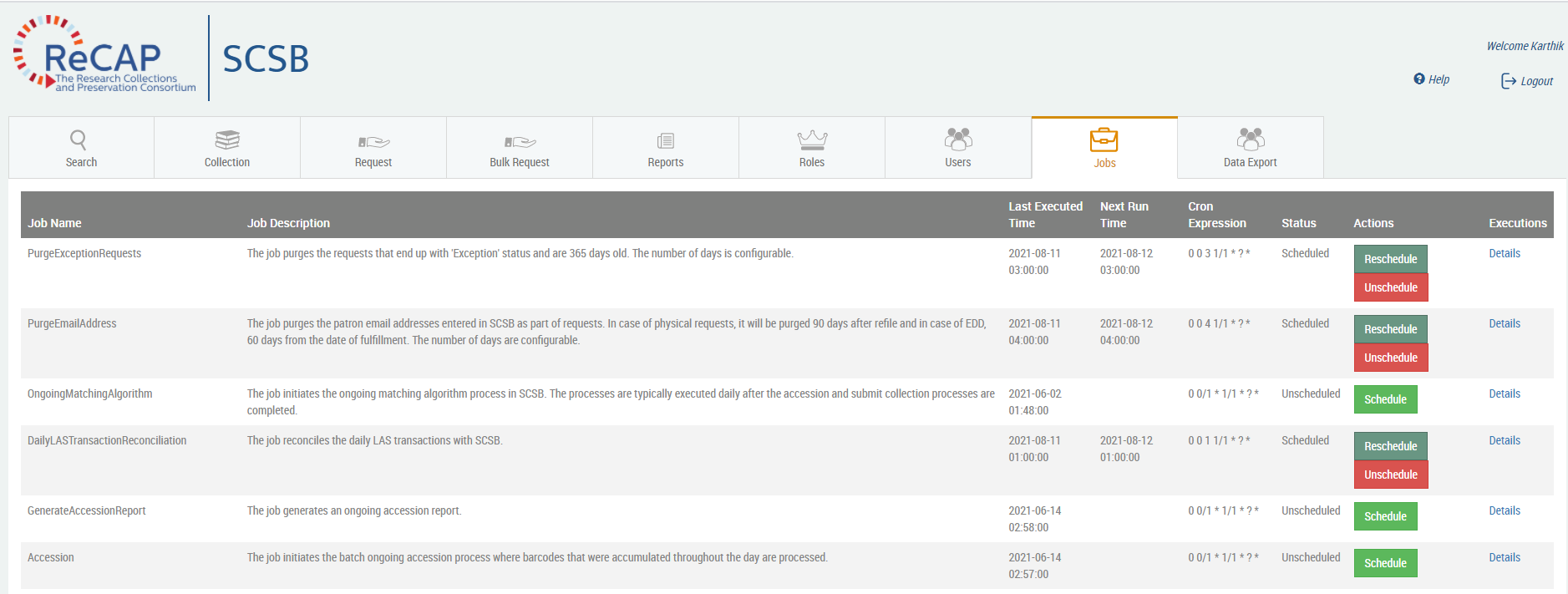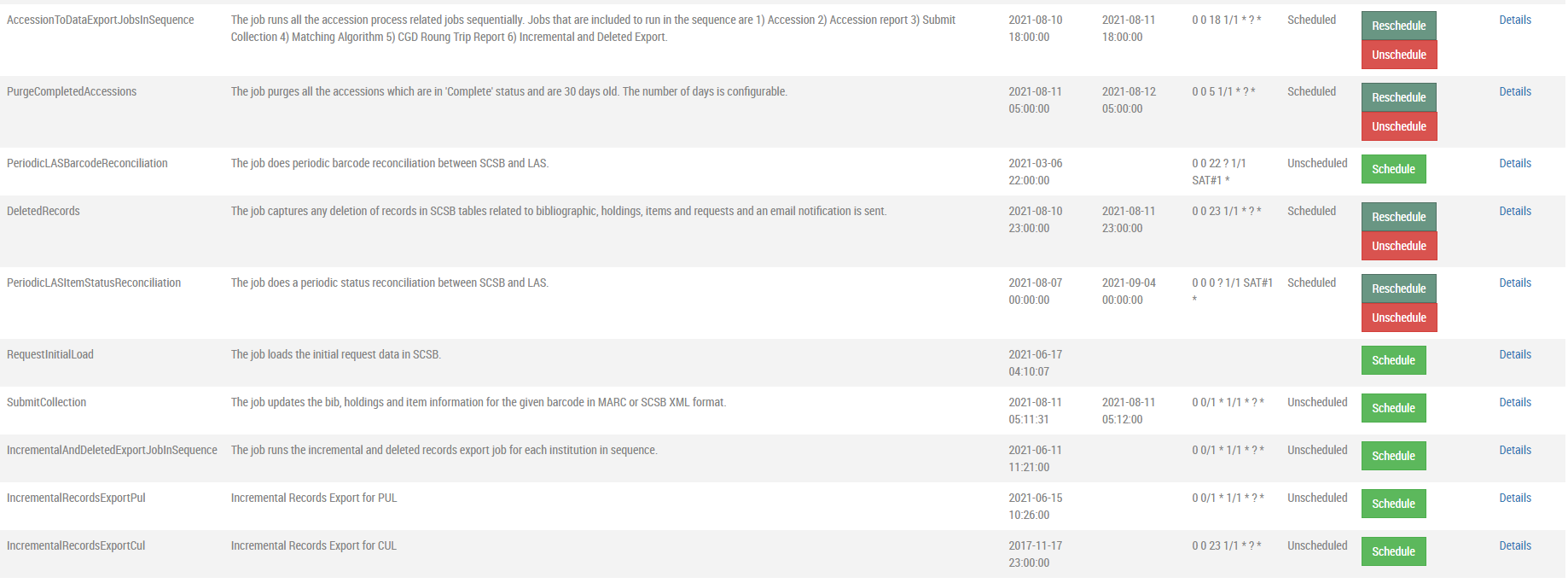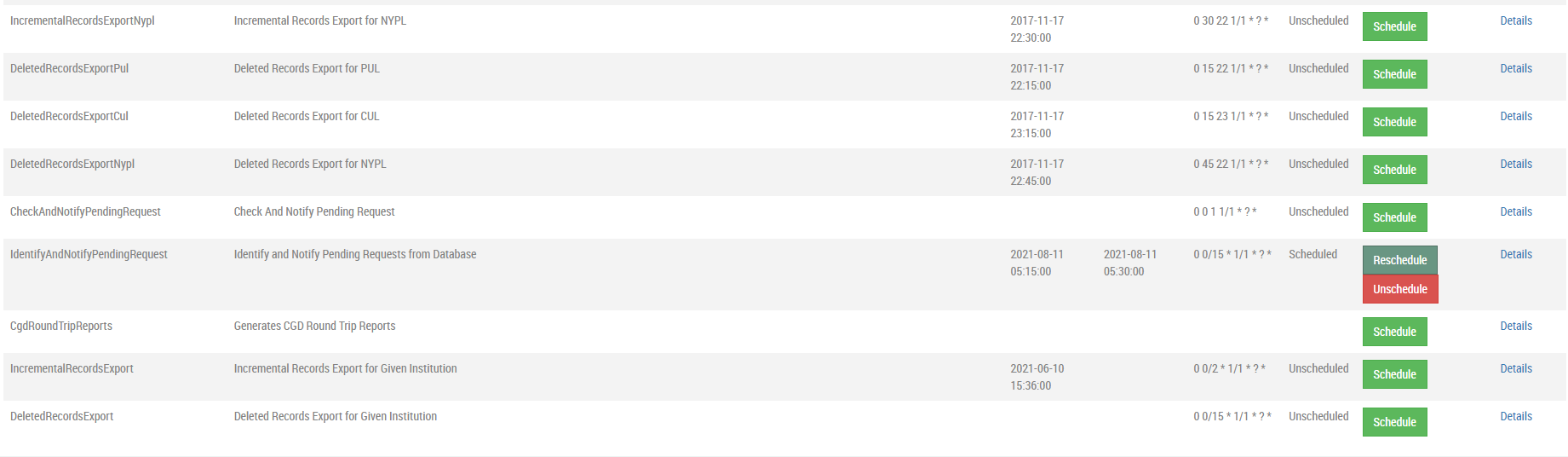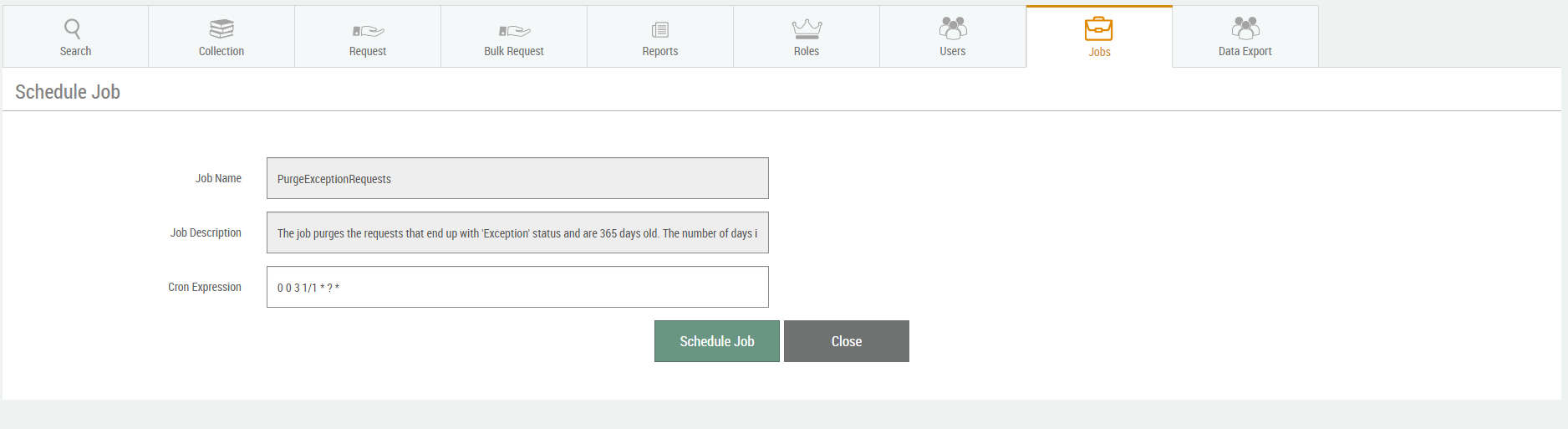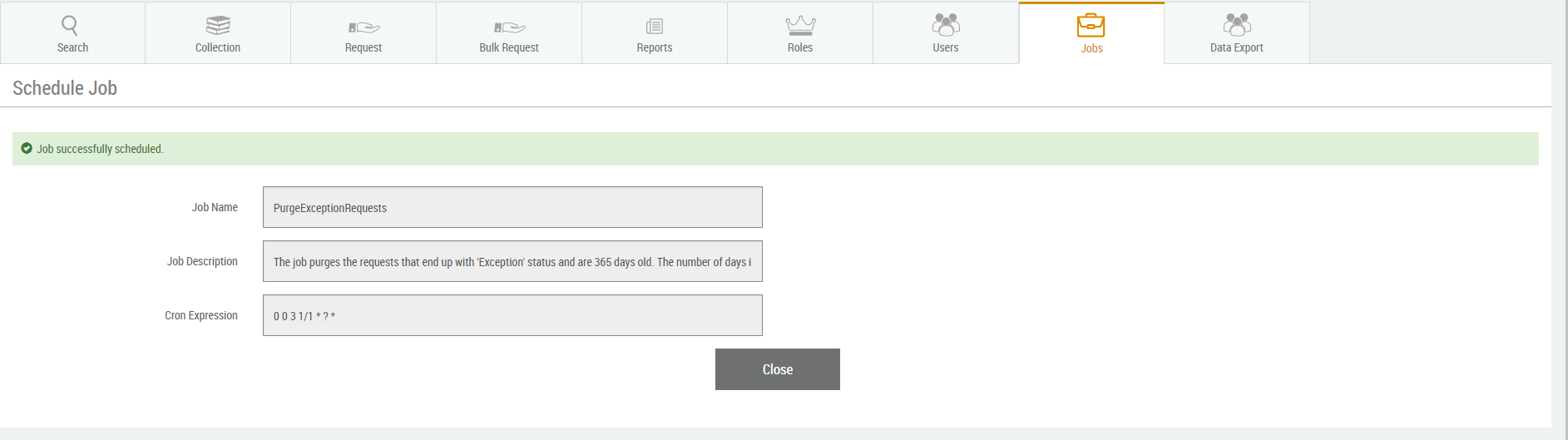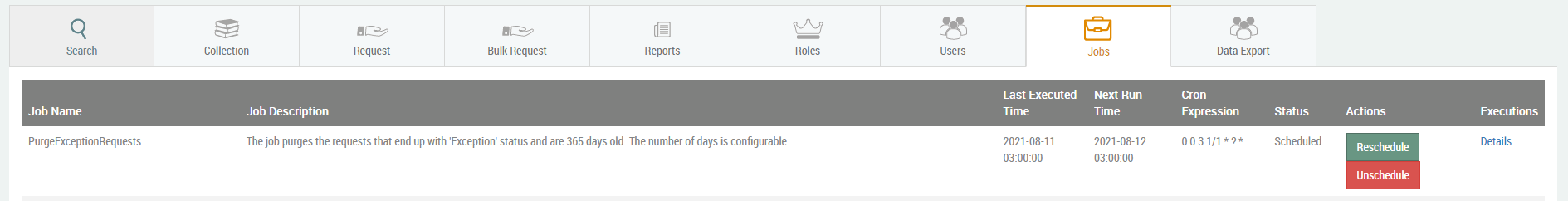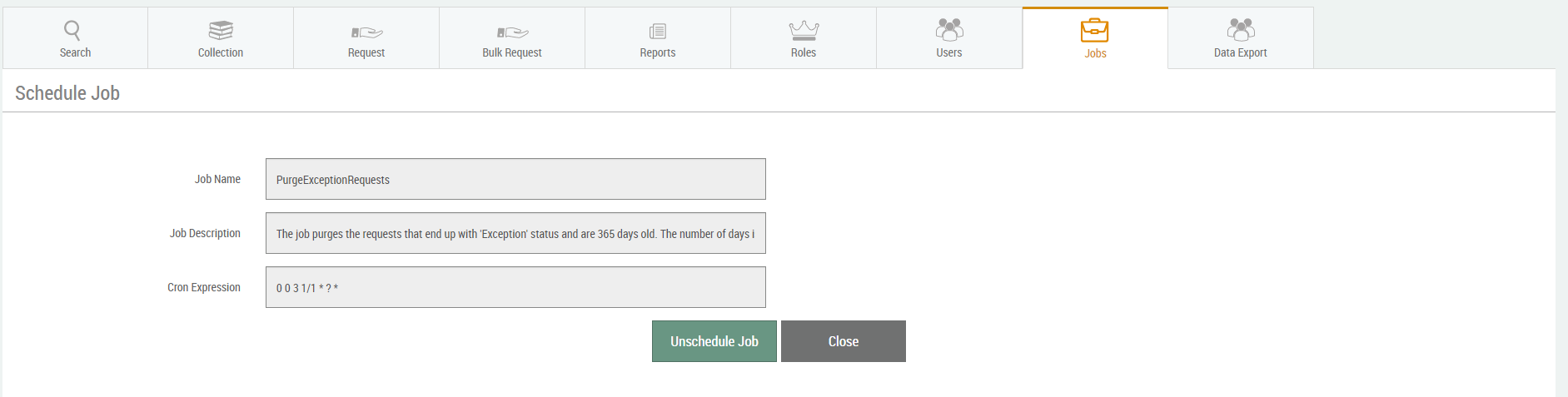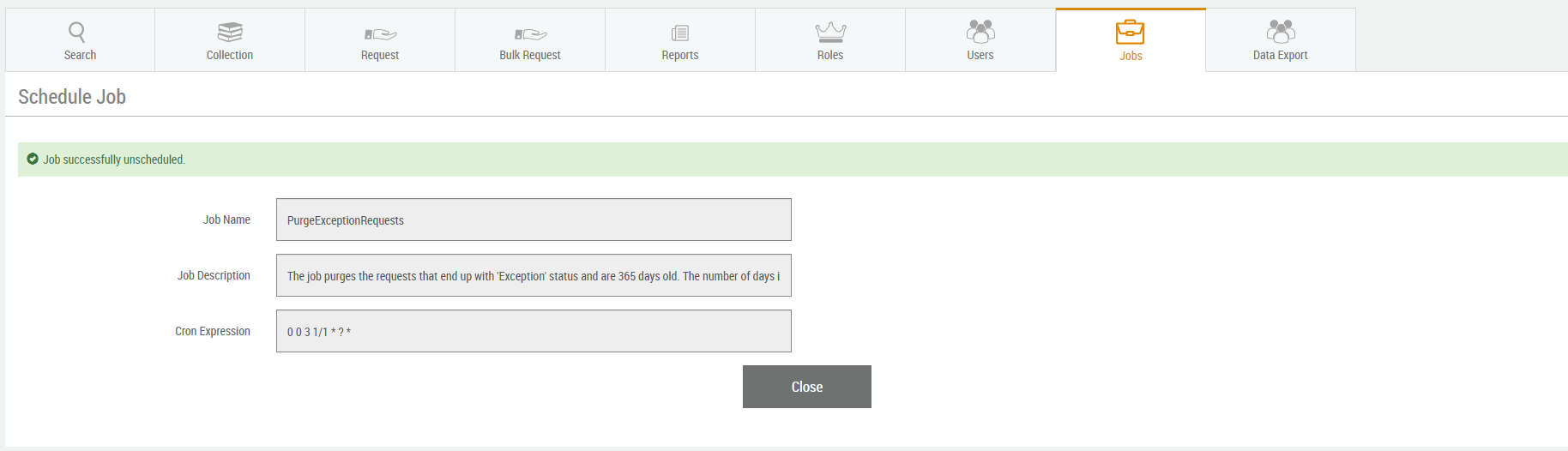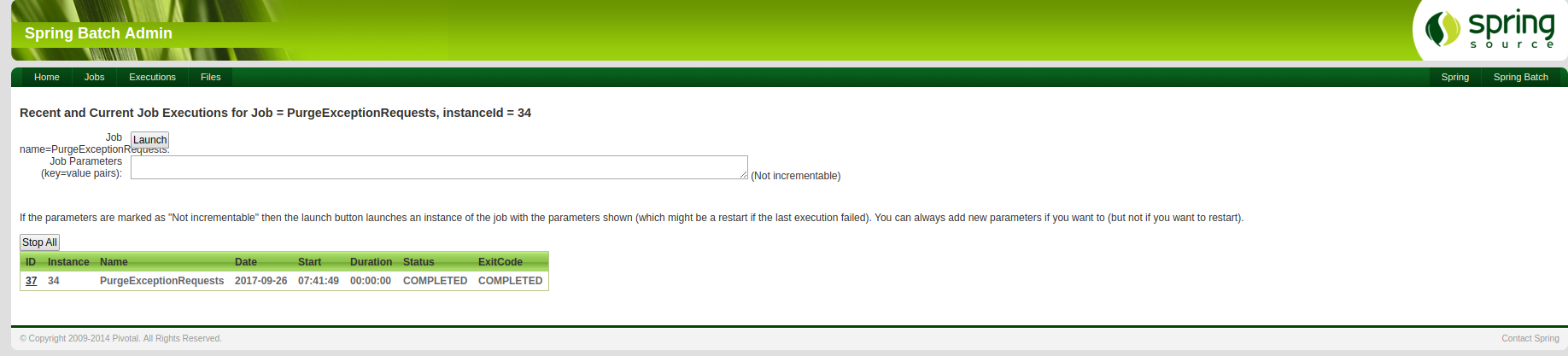Scheduled Batch Jobs
SCSB maintenance team has provided an admin tool for Scheduled Batch Jobs. Using this Admin team can schedule/ unschedule and start/stop a batch job. This page is protected and is accessible only to those users for whom relevant roles are assigned by the administrator.
The user interface has all the necessary information for the available jobs in SCSB such as Job's description ,Status of the job , it's last executed time and the next scheduled time. It can also be used to schedule and unschedule any available jobs.
Jobs created and Maintained by SCSB:
When User login in SCSB, User is presented with the below screen which shows all the available Jobs in SCSB and its respective purpose mentioned under Job Description columns.
To Schedule/Unschedule a JOB :
User can schedule/unschedule or reschedule by clicking the buttons available under the 'Jobs' tab
To schedule a Job, click the the 'Schedule' button, which will open up a screen as shown below. Specify the time in Cron expression format to schedule tasks to run periodically at a specified date/time.(The job name and job description are uneditable)
A Cron expression is a string consisting of six or seven subexpressions (fields) that describe individual details of the schedule. These fields, separated by white space, can contain any of the allowed values with various combinations of the allowed characters for that field.
A guide to Cron expression - Cron expression .
Click the 'Schedule Job' button to schedule the job as shown below
To successfully schedule a job :
User can schedule a job by clicking 'Schedule' button and a success message will be displayed indicating that the job is created successfully.
To Reschedule or Unschedule a JOB :
Scheduled job can be unscheduled or rescheduled according to the business needs by clicking on 'Reschedule' and 'Unschedule' buttons as shown on the screen below.
On clicking 'Unschedule Job' button, a message will get displayed 'Job successfully unscheduled'
Spring Batch To stop a job immediately -
On clicking the details link available under the Executions column, the actual Spring Batch Admin UI opens where additional information about jobs can be found and it can also be used to launch/stop a job immediately.
SCSB has developed this User Interface for easy maintainability of scheduled jobs .As discussed with partners, only SCSB support team users with specific role has access to view the page.